 "for Michigan" (formichigan)
"for Michigan" (formichigan)
10/04/2017 at 19:59 ē Filed to: Help, Computers
 1
1
 14
14
 "for Michigan" (formichigan)
"for Michigan" (formichigan)
10/04/2017 at 19:59 ē Filed to: Help, Computers |  1 1
|  14 14 |
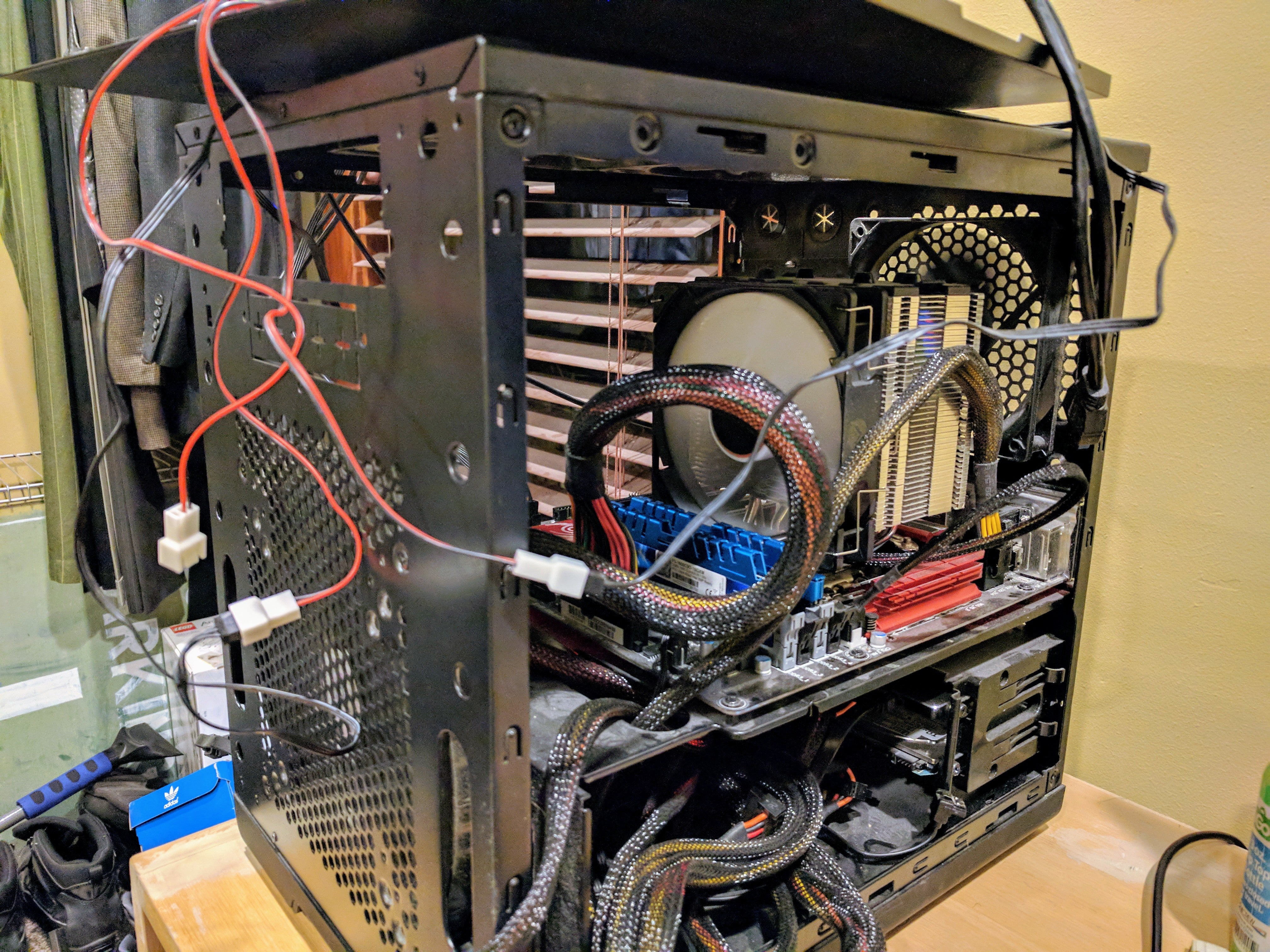
This is my homebuilt PC thatís going on three years old. It doesnít normally look like this, but Iíve torn it apart to try and fix an issue that popped up a couple weeks ago.
About two weeks ago, I went to boot up my computer to do some work. It powered up, but no signal at the monitors. The motherboard speaker didnít so much beep as it did tick. And it just sat there, ticking endlessly. So I held the power button down until it shut off and attempted to power it on again.
This time it booted and I got a BIOS message informing me of the previous failure to boot. I opted to reset everything and boot and Windows 10 came up just fine. I did the work I had to do and shut the computer off.
The next day, I had more work to do, so I went to boot it up and got the same blank screen and rhythmic tick from the motherboard speaker. Power down, reboot, same thing. Tried a couple more times and gave up.
Just now getting around to tearing it down and putting everything back together in an attempt to diagnose the problem. Iíve found that with the RAM removed, I get a rapid-fire series of beeps. With the RAM installed I either get the blank screen and tick, or it boots and I can get into BIOS and Windows. Same results with either one or both sticks installed. Based on what research Iíve done, it seems to me my RAM is bad. I donít have any extra DDR3 sitting around to test that theory though.
Currently only the CPU, RAM, and SSD are installed and I went through the CMOS reset process.
 Blunion05 drives a pink S2000 (USER WAS BANNED FOR THIS POST)
> for Michigan
Blunion05 drives a pink S2000 (USER WAS BANNED FOR THIS POST)
> for Michigan
10/04/2017 at 20:06 |
|
I had an issue with one of my RAM sticks when I built my PC in late May...
The built machine would turn on, but wouldnít POST with two RAM sticks in it.
Took one out and it did its thing...finally installed the second one later and everything has been fine since.
So my take is, bad RAM. Hugely bad! How many RAM sticks are in your machine? Try one at a time, separately.
 Wacko
> for Michigan
Wacko
> for Michigan
10/04/2017 at 20:07 |
|
What about the power supply?
Unplug all the shit you donít need to boot, remove video card and try to boot with onboard card.
Ticking with no ram is normal, since itís telling you it canít boot without ram.
Try only one stick or ram at a time you donít need extra ram to find out if one is bad.
But that ticking to me sounds like a power supply issue
 Wacko
> Wacko
Wacko
> Wacko
10/04/2017 at 20:10 |
|
The more I think about it the more it sounds like the power supply. It gives many different voltages to the system. 12v 5v 3v DC current.
It might have a cap that is starting to pop, and one of the voltages is off or doesnít give the wattage that voltage needs.
 for Michigan
> Wacko
for Michigan
> Wacko
10/04/2017 at 20:12 |
|
Currently only the CPU, RAM, and SSD are installed. With no RAM, I get rapid-fire beeping. With the RAM in, I get the ticking noise. Iíve tried both sticks of RAM (2x8gb) independently†and I get the same behavior with both of them.
 for Michigan
> Blunion05 drives a pink S2000 (USER WAS BANNED FOR THIS POST)
for Michigan
> Blunion05 drives a pink S2000 (USER WAS BANNED FOR THIS POST)
10/04/2017 at 20:13 |
|
Two sticks of RAM (8gb each). I tried each stick of RAM independently and got the same results.
 Grindintosecond
> for Michigan
Grindintosecond
> for Michigan
10/04/2017 at 20:25 |
|
Possible connection; the connections could be a potential issue. Whatís connecting the SSD? Try a different PSU power source cable, then if the same try another ssd Sata connector, or whatever data cable they use now. Could be a bad power supply but they usually fail consistently instead of intermittently.
Not posting though, thatís the odd one to me and stops me from goint to the HDD....SSD sorry, so yes I agree with ram sticks for now and if thereís a shop that can test a PSU somewhere consider that, or, just buy a new kick ass Corsair PSU and love life until you discover its none of those pricey things, just a mobo.
 for Michigan
> Grindintosecond
for Michigan
> Grindintosecond
10/04/2017 at 20:36 |
|
My PSU is a Corsair. Still in within the 3-year warranty. Definitely shouldíve gone modular though, thereís no space in this case for all those extra power cables I donít useÖ
 crowmolly
> for Michigan
crowmolly
> for Michigan
10/04/2017 at 20:37 |
|
Just for shits and giggles, replace the onboard battery.
 Sweet Trav
> for Michigan
Sweet Trav
> for Michigan
10/04/2017 at 20:49 |
|
Examine all the capacitors. Try a new power supply
 Grindintosecond
> for Michigan
Grindintosecond
> for Michigan
10/04/2017 at 21:09 |
|
Hopefully itís just ram then. Did you over clock? If so, to temp limits? Hope you didnít cook it. I cooked a Northbridge years back in the socket A days and it got all kinds†of glitchy.
 for Michigan
> Grindintosecond
for Michigan
> Grindintosecond
10/04/2017 at 21:19 |
|
Nah, I havenít ever messed with overclocking.
 for Michigan
> Sweet Trav
for Michigan
> Sweet Trav
10/04/2017 at 21:20 |
|
Havenít found any bad capacitors yet. I may have a power supply around somewhere, but idk if itís even feasible as a test unit.
 Orange Exige
> for Michigan
Orange Exige
> for Michigan
10/04/2017 at 22:14 |
|
You can test the memory with a bootable USB drive with something like this: http://www.memtest.org/
Iíve used it before to diagnose somebody elseís memory and itíll be pretty obvious if something is wrong. Probably wonít get you an RMA under warranty but at least it can help you narrow things down more.
 duurtlang
> for Michigan
duurtlang
> for Michigan
10/05/2017 at 03:49 |
|
If you get the same problem while using the RAM sticks independently it most likely isnít the RAM. They worked fine for a few years (so no compatibility problems) and itís very unlikely that they both broke at the same time. Itís either the power supply or the motherboard. See if you can source another power supply from somewhere, just for testing purposes.